Bank anytime, anywhere with a peace of mind. Trouble viewing this email? View in
browser
|

|

|
|
Dear valued customer,
|
|
Your banking security is our utmost priority. Additional protective measures have now been added to the HSBC Malaysia Mobile Banking app so you can bank with a peace of mind. Stay in control of your finances by checking balances, transferring money, paying bills securely with Mobile Secure Key for authentication and transaction approval, starting your investment journey and more anytime, anywhere.
|
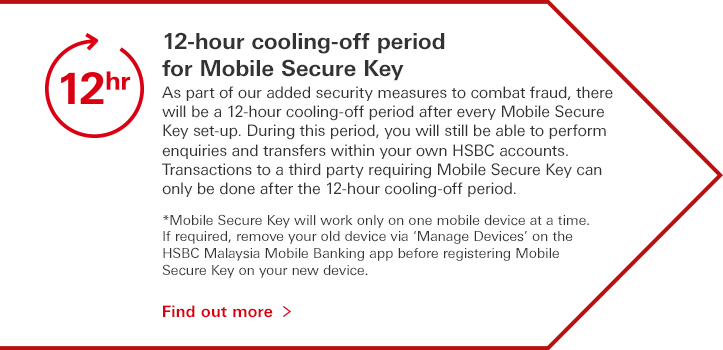
|
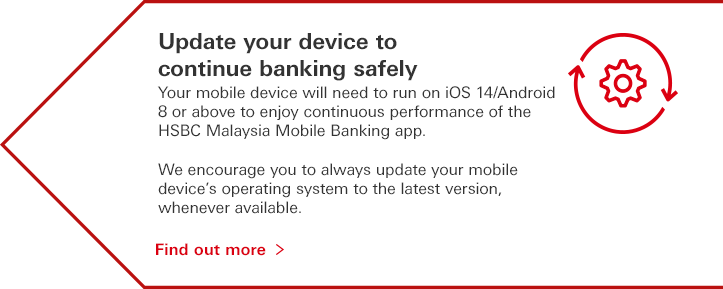
|

|
|
12-hour cooling-off period for Mobile Secure Key
|
|
As part of our added security measures to combat fraud, there will be a 12-hour cooling-off period after every Mobile Secure Key set-up. During this period, you will still be able to perform enquiries and transfers within your own HSBC accounts. Transactions to a third party requiring Mobile Secure Key can only be done after the 12-hour cooling-off period.
|
|
*Mobile Secure Key will work only on one mobile device at a time. If required, remove your old device via ‘Manage Devices’ on the HSBC Malaysia Mobile Banking app before registering Mobile Secure Key on your new device.
|
|
Find out more 
|
|

|
|
Update your device to continue banking safely
|
|
Your mobile device will need to run on iOS 14/Android 8 or above to enjoy continuous performance of the HSBC Malaysia Mobile Banking app.
|
|
We encourage you to always update your mobile device’s operating system to the latest version, whenever available.
|
|
Find out more 
|
|
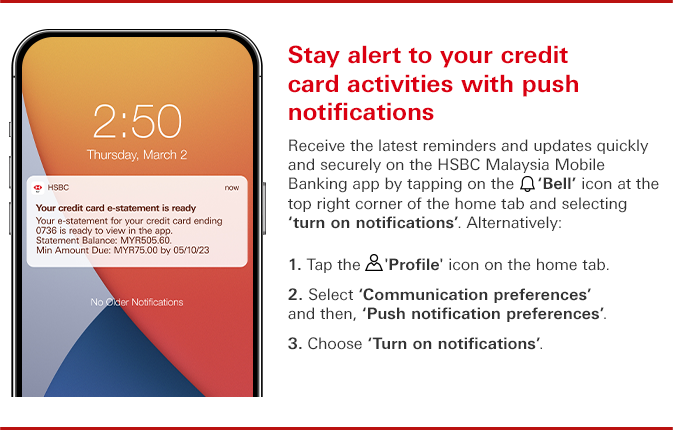
|
|
|
|
Get your banking
done with a tap
|
|
HSBC Malaysia App lets you transact on-the-go with ease.
|
|
|
|
|
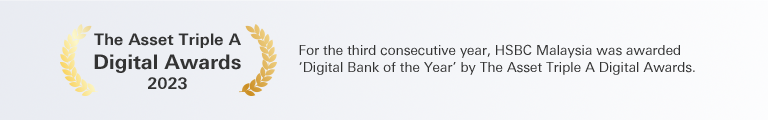
|
|
A reminder to all our customers
|
|
|
Don't become a victim of scams and phishing. Remember, the police, government or
other law enforcement agencies won't ever make phone calls to ask you to transfer
funds to unfamiliar third-party accounts on the pretext of investigations. HSBC will
never send any SMS notification with a link requesting you to log on to your
Internet banking. If you're ever unsure about a message you've received, please
contact Customer Services for advice. Never share your Internet Banking ID,
Password/PIN/OTP with anyone. You are encouraged to change your passwords and PIN
regularly.
|
|
|
|
|