
|

|
|
Dear valued customer,
|
|
As part of our continuous efforts to safeguard your accounts, all online banking transactions amounting to RM10,000 and below will need to be authorised with a Mobile Secure Key Re-authenticate Code.
|
|
Shop on your mobile securely in 4 simple steps
|
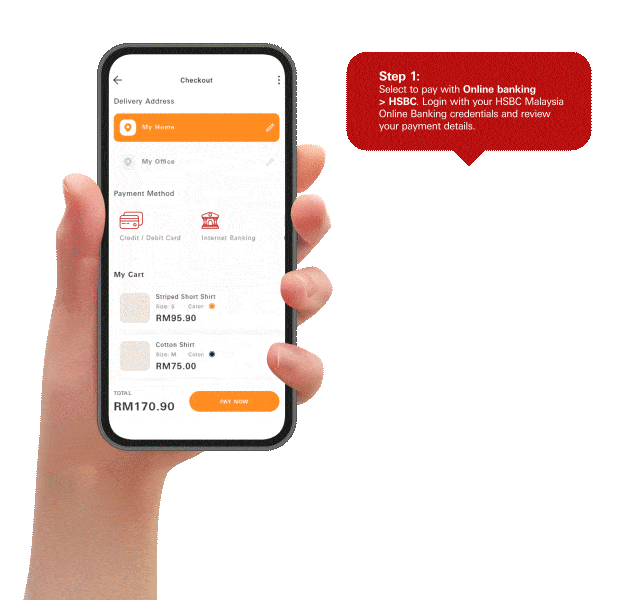
|
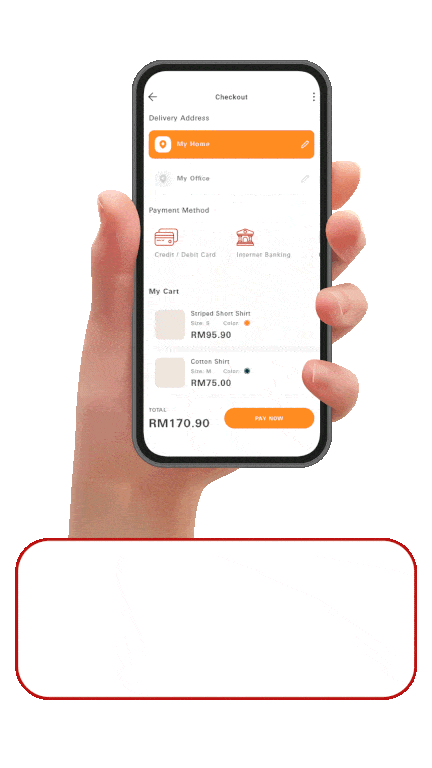
|

|

|
Mobile Secure Key will work on only one mobile device at a time. If required, remove your old device via ‘Manage devices’ on the HSBC Malaysia Mobile Banking app before setting up Mobile Secure Key on your new device.
*From 22 August 2023 onwards, there will be a 12-hour cooling-off period after every Mobile Secure Key set-up. Learn more here.
|
|
|
Not registered for online banking yet?
|
|
Start banking conveniently and securely anytime, anywhere in 3 easy steps:
|
|
|
|
|
|
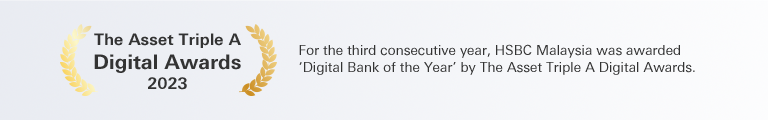
|
|
A reminder to all our customers
|
|
|
Don't become a victim of scams and phishing. Remember, the police, government or
other law enforcement agencies won't ever make phone calls to ask you to transfer
funds to unfamiliar third-party accounts on the pretext of investigations. HSBC will
never send any SMS notification with a link requesting you to log on to your
Internet banking. If you're ever unsure about a message you've received, please
contact Customer Services for advice. Never share your Internet Banking ID,
Password/PIN/OTP with anyone. You are encouraged to change your passwords and PIN
regularly.
|
|
|