
|

|
|
Dear Customer,
|
|
Online activities like browsing, communicating, posting on social media and making financial transactions are normally done through smartphones because of how easy and convenient it is. Consequently, scammers have taken advantage of the vulnerabilities in phone systems and developed scam tactics like malicious scam apps that gain control over phone systems and steal their victims' information.
|
|
What are the latest malicious scam
app methods in Malaysia?
|
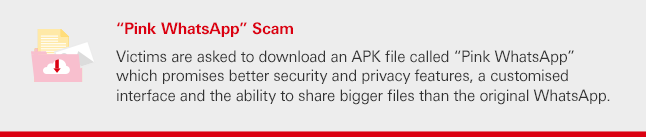
|
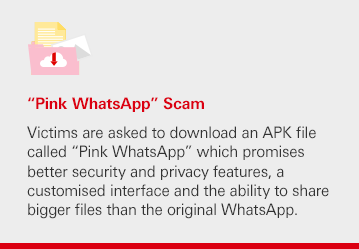
|
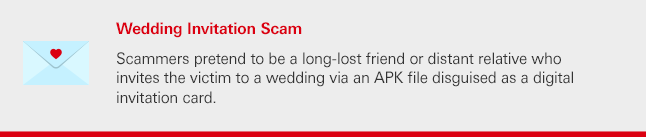
|
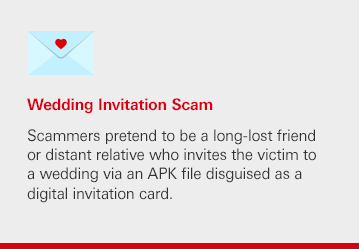
|
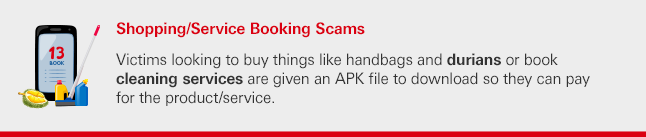
|
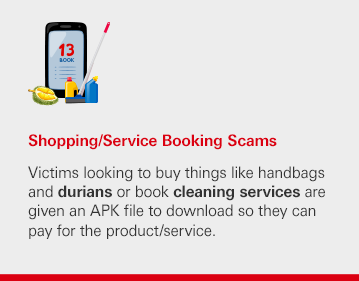
|
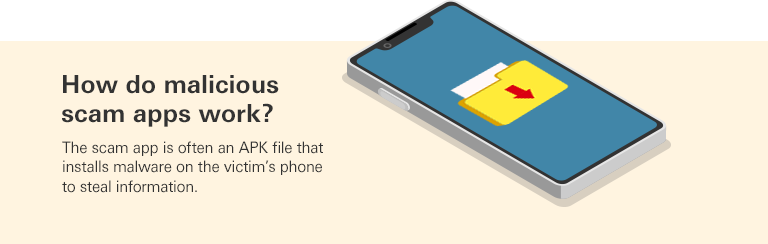
|

|
|
Protect your phone and yourself from
malicious scam apps
|
|
As we have a lot of sensitive data stored on our phones, it's crucial to maintain a high
level of vigilance and cyber protection. The following are ways we can better
safeguard our phones and ourselves:
|
|
|
|
Want more security tips to safeguard your online banking activities?
|

|
|
|
For further assistance or enquiries, reach out to us via:
Secure Live Chat
from 9am to 9pm, Monday to Friday except public holidays. Log on to HSBC Online Banking, or HSBC Malaysia Mobile Banking App via ‘Chat with us’ under the Support tab.
Call our Contact Centre
at the numbers below. Select “To report Lost/Stolen/Unauthorised transactions” to report a fraudulent transaction or if you think your account is compromised.
HSBC: 1300-88-1388 or (603) 8321 5400 (overseas)
HSBC Amanah: 1300-80-2626 or (603) 8321 5200 (overseas)
from 7:30am - 9:30pm
(Available 24/7 for reporting scams, lost/stolen of card(s) or unauthorised transactions)
|
|
|
Alternatively, you can report a fraudulent transaction by calling the National Scam Response Centre at 997 (from 8am to 8pm).
For more information on scam prevention, check out:
SemakMule: https://semakmule.rmp.gov.my/
CCID Infoline via WhatsApp: 013-211 1222 (from 8am to 12 midnight)
Facebook: @JSJKPDRM and @CyberCrimeAlertRMP
|
|
|
Get your banking
done with a tap
|
|
HSBC Malaysia App lets you transact on-the-go with ease.
|
|
|
|
|
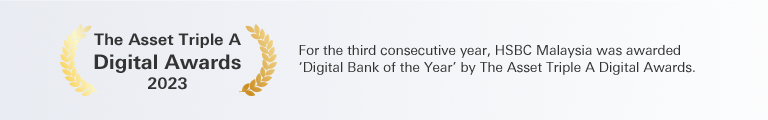
|
|
A reminder to all our customers
|
|
|
Don't become a victim of scams and phishing. Remember, the police, government or
other law enforcement agencies won't ever make phone calls to ask you to transfer
funds to unfamiliar third-party accounts on the pretext of investigations. HSBC will
never send any SMS notification with a link requesting you to log on to your
Internet banking. If you're ever unsure about a message you've received, please
contact Customer Services for advice. Never share your Internet Banking ID,
Password/PIN/OTP with anyone. You are encouraged to change your passwords and PIN
regularly.
|
|
|