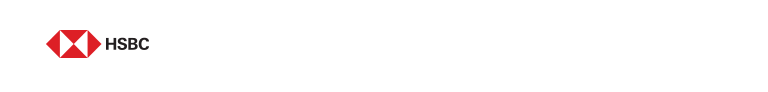
|

|
|
Dear Customer,
|
|
As digital technologies have been normalised in Malaysia due to the Covid-19 pandemic, almost every aspect of our everyday life is intertwined online. From paying bills to shopping for essential household items, we can do these transactions anytime, anywhere. But, digitalisation has also resulted in scammers evolving their fraudulent schemes to the point where unknowing consumers can easily fall victim to their scams.
|
|
Your banking security is our priority, so we
have measures in place that ensure your online
experience is more secure
|

|
|
Default daily online banking limits
|
|
A default limit is set for new-to-bank customers. It can be changed whenever you need via HSBC Online Banking.

|
|

|
|
|
|

|
|
Re-authentication and transaction verification with Mobile Secure Key
|
|
Generate temporary security codes based on multi-factor authentication via HSBC Malaysia app for online banking logon attempts, account updates and specific transaction approvals.

|
|

|
|
|
|

|
|
Registration of Mobile Secure Key on one device
|
|
Only one device can be linked to your profile at any given time so remove your old device via HSBC Malaysia app before logging on with your new one. If there are any issues, call our contact centre or visit the nearest HSBC branch for assistance.

|
|

|
|
|
|

|
|
Block and unblock credit card feature
|
|
If your HSBC/HSBC Amanah credit card/-i has been misplaced, lost or used without your authorisation, you can temporarily block the card via HSBC Malaysia app.

|
|

|
|
|
|

|
|
View eStatements from the past 12 months
|
|
Detect discrepancies in your account activity by tracking your expenses regularly via HSBC Online or Mobile Banking.

|
|

|
|
|
|
|
Want more security tips to safeguard your
online banking activities?
|

|
|
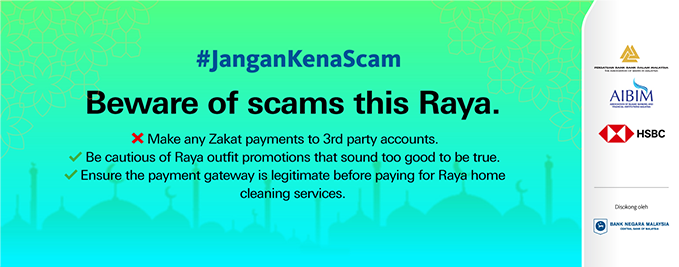
|
|
For further assistance or enquiries, reach out to us via:
Secure Live Chat
from 9am to 9pm, Monday to Friday except public holidays. Log on to HSBC Online Banking, or HSBC Malaysia Mobile Banking App via ‘Chat with us’ under the Support tab.
Call our Contact Centre
at the numbers below. Select “To report Lost/Stolen/Unauthorised transactions” to report a fraudulent transaction or if you think your account is compromised.
HSBC: 1300-88-1388 or (603) 8321 5400 (overseas)
HSBC Amanah: 1300-80-2626 or (603) 8321 5200 (overseas)
from 7:30am - 9:30pm
(Available 24/7 for reporting scams, lost/stolen of card(s) or unauthorised transactions)
|
|
|
Alternatively, you can report a fraudulent transaction by calling the National Scam Response Centre at 997 (from 8am to 8pm).
For more information on scam prevention, check out:
SemakMule: https://semakmule.rmp.gov.my/
CCID Infoline via WhatsApp: 013-211 1222 (from 8am to 12 midnight)
Facebook: @JSJKPDRM and @CyberCrimeAlertRMP
|
|
|
Get your banking
done with a tap
HSBC Malaysia App lets you transact
on-the-go
with ease.
|
|
|
|
|
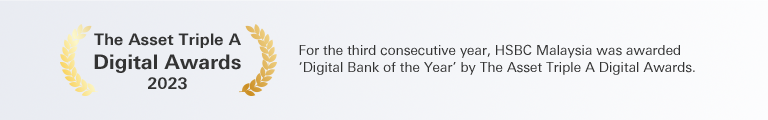
|
|
A reminder to all our customers
|
|
|
Don't become a victim of scams and phishing. Remember, the police, government or
other law enforcement agencies won't ever make phone calls to ask you to transfer
funds to unfamiliar third-party accounts on the pretext of investigations. HSBC will
never send any SMS notification with a link requesting you to log on to your
Internet banking. If you're ever unsure about a message you've received, please
contact Customer Services for advice. Never share your Internet Banking ID,
Password/PIN/OTP with anyone. You are encouraged to change your passwords and PIN
regularly.
|
|
|