
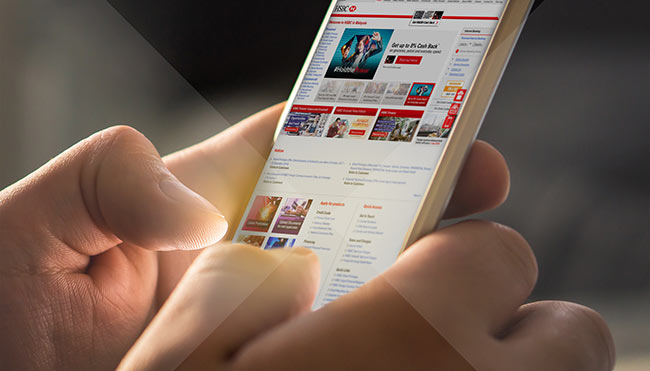
Effective 1 January 2019, HSBC will introduce a paper fee statement of RM1.00 per month for each hardcopy credit card paper statement.
The Paper Statement fee* will be applicable to the following credit cards:
- HSBC VISA Signature Credit card
- HSBC VISA Platinum Credit card
- HSBC Platinum Mastercard Credit card
- HSBC Advance VISA Platinum Credit card
- HSBC Amanah MPower Platinum Credit card-i
How can I avoid the Credit Card/-i Paper Statement Fee?
You can switch to receive e-statement or email statement at any time.
Why is HSBC/HSBC Amanah charging customers a Credit Card/-i Paper Statement Fee?
- As a socially responsible organisation, HSBC/HSBC Amanah is committed towards the reduction of paper consumption. We have invested in ‘e’ technologies that can provide you with password-protected credit card statements. You can now receive your statements on the same day it is issued, view it anytime, anywhere at NO COST. By implementing the Credit Card/-i Paper Statement fee, we aim to encourage customers to maintain or switch to these secure, effective and convenient e-channels.
What is the difference between e-statement and email statement?
- E-Statement are electronic statements via Personal Internet Banking. Email statement are statements received via email.
Who will be exempted from the Credit Card/-i Paper Statement Fee?
- The following groups are exempted from Credit Card/-i Paper Statement Fee:
- Customers aged 60 and above
- Customers with disabilities (subject to customer’s declaration)
- Customers without internet access (subject to customer's declaration)
- Customers who are computer illiterate (subject to customer's declaration)
- HSBC Premier and HSBC Amanah Premier customers
- HSBC Amanah MPowercredit card-i cardholders
How do I enroll for HSBC Credit Card/-i estatement?
- Via Call Centre
Please call our Contact Centre at 1-300-88-1388 (for Conventional) or 1-300-80-2626 (for Amanah) to update your preference. - Via Personal Internet Banking
Simply log on to HSBC Personal Internet Banking and follow the 4 steps outlined below.
STEP 1
1. Select ‘Statement and Advices’
2. Choose ‘Credit Card e-statement settings’
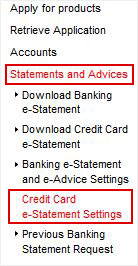
STEP 2
Select ‘I would like to receive electronic Credit Card/Credit Card-i statements (e-Statement) only’

STEP 3
Update your email address
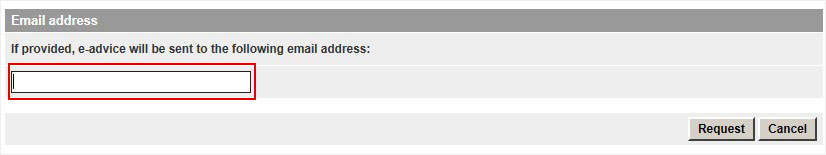
STEP 4
Click “Confirm” to complete the enrolment
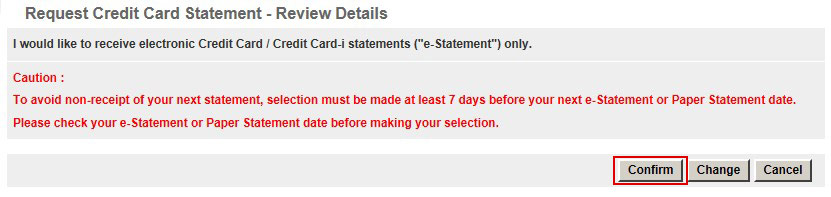
Frequent Asked Questions (FAQs)