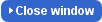You will be prompted to enter certain characters from the Secondary password created by you when you log in to your HSBC India’s Personal Internet Banking account using passwords only.
In the example above you are prompted for FOURTH, SIXTH and EIGHT characters of your Secondary password.
For Eg 1: If your secondary password is CHILDREN, then when prompted you will have to enter
chiLdReN .
Eg 2: If your secondary password is ALPHA1b3, then when prompted you will have to enter alpHa1b3
|