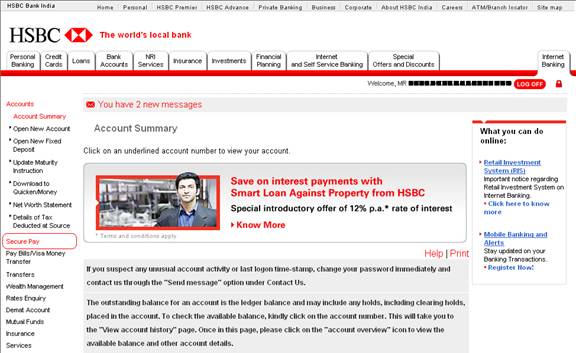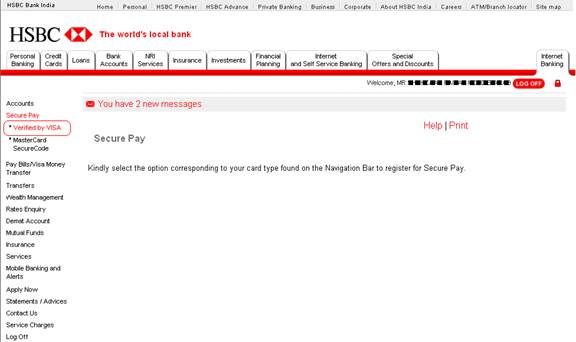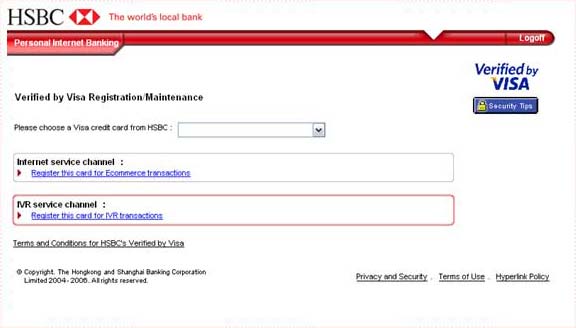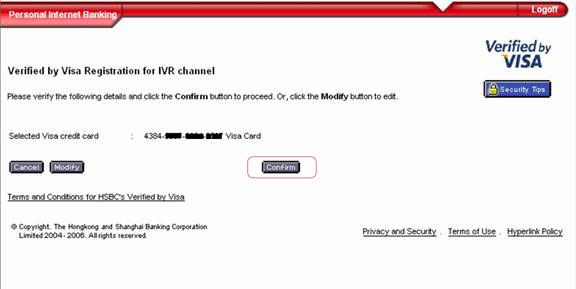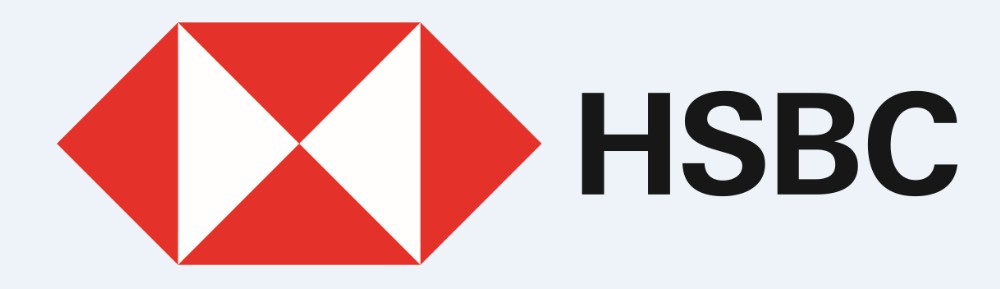|
We give below answers to some Frequently Asked Questions (FAQs) about IVR Transaction Authentication.
What is an IVR transaction?
Interactive Voice Response, ie IVR transactions are transactions carried out over the telephone where a credit card number is to be entered on an automated system for the purpose of making a payment to a vendor for purchase of goods, services etc.
In what way will this affect the way I carry out an IVR transaction on my credit card?
You would be required to enter your IVR Transaction OTP (One Time Password) (in addition to other card details) for transactions on IVR w.e.f. 01 February 2011.
What do I need to do to continue carrying out IVR transactions on my credit card?
All you need to do is to set up the IVR transaction OTP via your HSBC's Internet Banking account. The detailed process for setting up the OTP is given below. Please note the OTP is valid for a single transaction within 6 hours of setting up the OTP. Also note that the OTP will be valid for IVR transactions carried out on your primary HSBC Credit Card only.
How can I set up my IVR Transaction Password?
Step1: If you have an HSBC's Internet Banking account, login to your account at www.hsbc.co.in and proceed as per instructions in Step 2. After log in, please check if you have linked your Credit Card(s) to your Internet Banking account before proceeding. You can easily link your cards through the 'Select or Deselect Accounts' option from the 'Services' tab.
If you do not have an HSBC's Internet Banking account, please visit www.hsbc.co.in and click on the 'Register' icon under Personal Internet Banking for the various options available to set up your Internet Banking account.
Step 2: After logging in to your Internet Banking account, click on the 'Secure Pay' link on the left hand side Menu.
Step 3: Clicking on 'Secure Pay' will display the 'Verified by VISA' and 'MasterCard SecureCode' links as below. Click on 'Verified by Visa' if you are a Visa Credit Cardholder or on 'MasterCard SecureCode' if you are a MasterCard Credit Cardholder.
Step 4: You will be directed to the Verified by Visa Registration / MasterCard SecureCode webpage. Here after verifying your credit card number displayed, please click 'Register this card' under IVR service channel.
You will need to enter a 6-digit OTP and click on the 'Confirm' button. First-time users of this facility will need to accept the terms and conditions governing the use of the IVR OTP. Please note that this OTP is valid for a single transaction within 6 hours of setting up the OTP.
Step 5: The final confirmation screen will appear. Click on the 'Confirm' button
Effective 01 February 2011, once you have set up the IVR Service channel OTP (One Time password) as per steps given above you can use this password while doing transactions on the merchant IVR. As mentioned earlier, the OTP is valid for a single IVR transaction within 6 hours of setting up the OTP.
In case of any problems in using the merchant IVR system for transactions, Primary and Add-on Cardholders can visit the merchant's website to carry out secure transactions using the 'Pay by Credit Card' or equivalent option. |